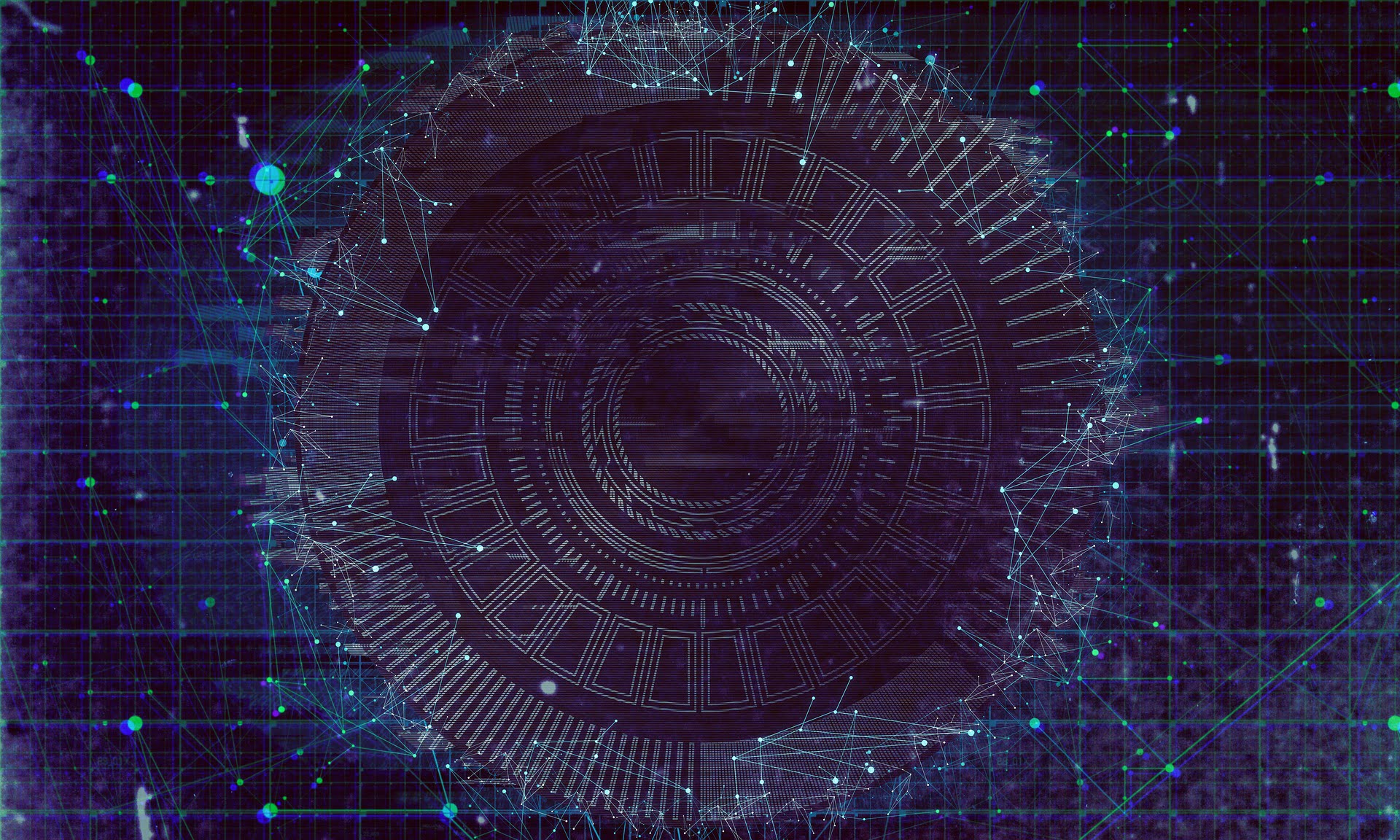
Utilizing metadata in media management
When looking into media management, we tend to stumble upon the term “metadata”. But what is it, and how can we benefit from it?
What is it?
In essence, metadata is data about the data. It’s a sum of all the building blocks of a certain digital asset that helps identify different aspects of it.
Attaching metadata information into a file is like filling out a form visiting the doctor’s office- you being the doctor, and the file your patient. That form has all kinds of boxes to fill in different information to, ranging from very fundamental stuff such as the person’s height, weight, age, or gender.
Depending on the matter could go further in detail to things such as their medical history, allergies, or even diseases running in their family. This discrete information is not always necessary at all, but having them accessible could come in useful or at least speed up the process when needed in order to give them the right treatment.
Remember that modern DAM softwares that are designed for media management (such as Media Pocket), the image recognition AI carries your weight with metadata utilization by automatically attaching information such as keywords according to the detected objects within the content.
Basically what this means is that in order for you to find that photo you’re looking for with let’s say a car displayed, thanks to AI you can find it by searching for “car” no matter what the file name would be. You can read more on image recognition AI here.
What kinds of different metadata are there?
Now of course, there’s an answer to this both from the practical and technical aspects. Here’s the short answer from a digital asset management (DAM) perspective.
Practically speaking, the most common metadata utilized in digital asset management are copyright holders, creators (such as photographers), resolution, keywords (tags), description, image size, and file size.
The list goes on and it all depends on the software you’re using, as different software may be able to dis different fields. In the grand scheme of things, the possibilities are huge- you could get even as detailed as attaching the photo with the location where it was taken at, or the camera settings that it was taken with.
Technically speaking, usually all the metadata is hanging onto the file via EXIF, IPTC, or XMP. In order for you to access, read or attach metadata through these options you need a program that allows you to do so. Most commonly this is done by the owners/creators of the file (for example photographers of the original photo) in Adobe Bridge, which by the way is available for free.
When it comes to different types of metadata, there are 3 main categories:
- Structural or technical: the physical properties of a digital asset
- Descriptive: to include the description of content and its context
- Administrative: to include rights, internal rules, access, preservation data, protocols and analytics
Different DAM users tend to focus on different types of metadata, but the organization should have someone who is concerned with all three. Doing this we ensure to maintain and develop our internal standards regarding metadata utilization.
Improving your day-to-day media management operations utilizing metadata and DAM
Metadata has many opportunities to help you with your processes. Here are some practical ways you can benefit from taking advantage digital asset management accompanied with metadata;
- It can help you with material findability by having more to search for in your archive by adding context to the content
- Ease your asset management by tying up essential information together with the assets
- Improve publishing workflow or approval process by inserting information of an assets’ stage (such as in design, ready to go, approved/rejected, published)
- Spare you legal trouble and stress when all the copyright data is handled and managed properly
Most DAM softwares are able to process different types of metadata and have it easily accessible to you, unlike some of the common storage services such as Google Drive or Dropbox, which are quite limited when it comes to this.
Perhaps now would be a good time for You to consider giving modern DAM software a shot?