
Media Pocket’s Five Most Significant Developments From the Beginning of 2023
Exploring the new dynamic features of our digital asset management system.
What a start of the year it has been! Our DAM Media Pocket has continued its successful journey to become even better software for streamlined digital asset management.
Our development work is based a lot on our customers’ feedback and views. We have built our DAM to better meet customer needs.
In this article, we delve into the significant improvements we have implemented during the first half of the year, highlighting the features that make DAM Media Pocket an exceptional digital asset management system.
UI 3.0
Even if the software has all the necessary features of a digital asset management system, they are worthless if the user experience is not sufficient.
Our newest version of the user interface (UI) is packed with a range of innovative features aimed at elevating Media Pocket’s digital asset management experience.
We have made changes to, for example, visuals, navigation and other features. We also updated our landing page! Check out the article we wrote a few months ago that breaks down UI 3.0 in more detail.
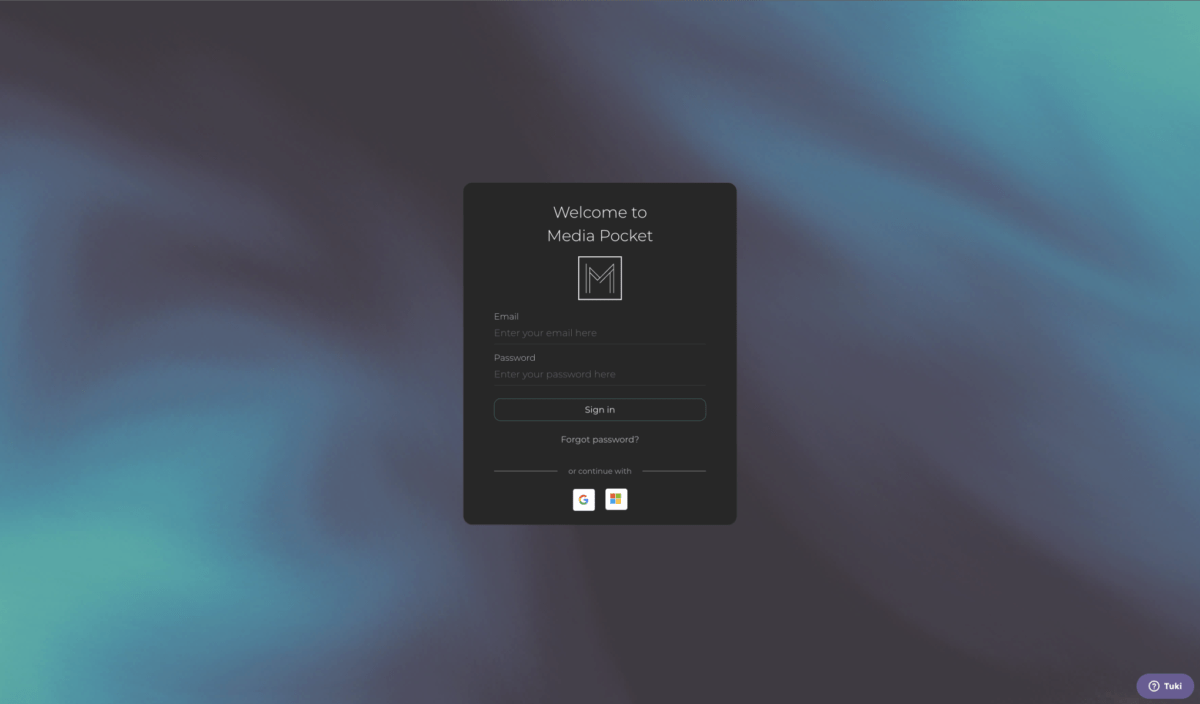
Articles
With Media Pocket, you have the flexibility to create Article assets effortlessly, whether it’s through the user interface (UI) or the API. Once completed, these articles can be seamlessly showcased on various platforms, such as websites.
In the UI, you can conveniently create articles within any project by simply clicking the +Create button. This intuitive feature ensures a smooth and streamlined workflow for content creation. You can link articles between Media Portal and Media Pocket.
Read more about articles here.
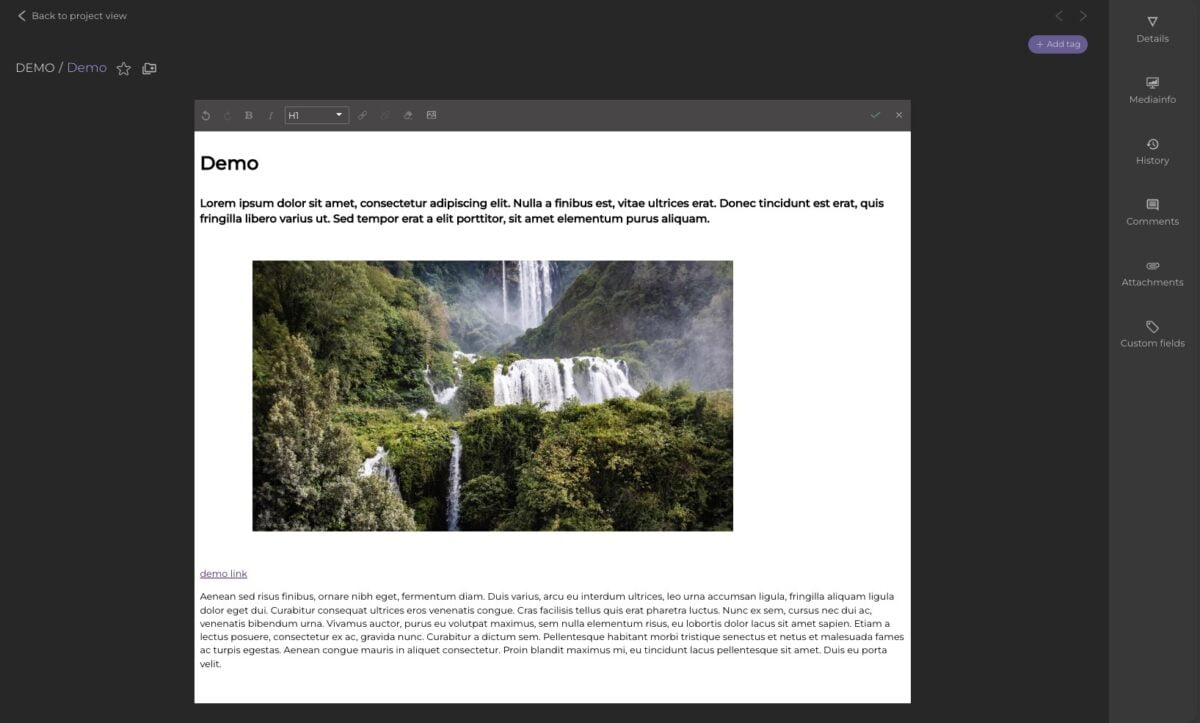
List view improvements
Custom field sorting: Media Pocket now allows you to sort assets based on custom fields, providing enhanced flexibility and organization options.
Date-based sorting: Assets can be sorted by either creation or modification date, enabling you to easily navigate and manage your media based on chronological order.
List view rework: We have revamped the list view functionality to offer more customization options. You can now save new presets when modifying the default settings, selecting specific fields or groups to include. Additionally, you can rearrange the column order by dragging and dropping them within the table. Then save your preferred layout with the Save columns icon. Presets can be selected, edited, or deleted directly from the table preset settings.
Other improvements include optimized thumbnail sizes for locked media types and automatic switching to media type icons when columns are too narrow.
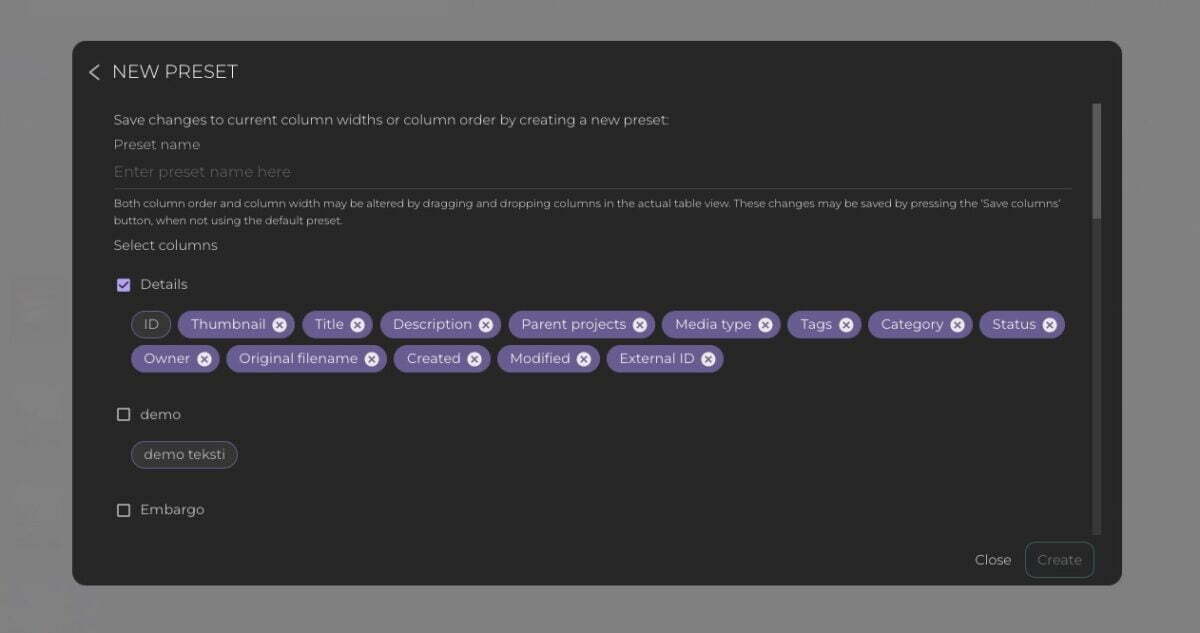
Share version
Now you can select the specific version of an asset that you want to share with your desired publishing channel. This feature gives you control over which version of the asset gets distributed. It ensures that you can tailor your content for different platforms and audiences.
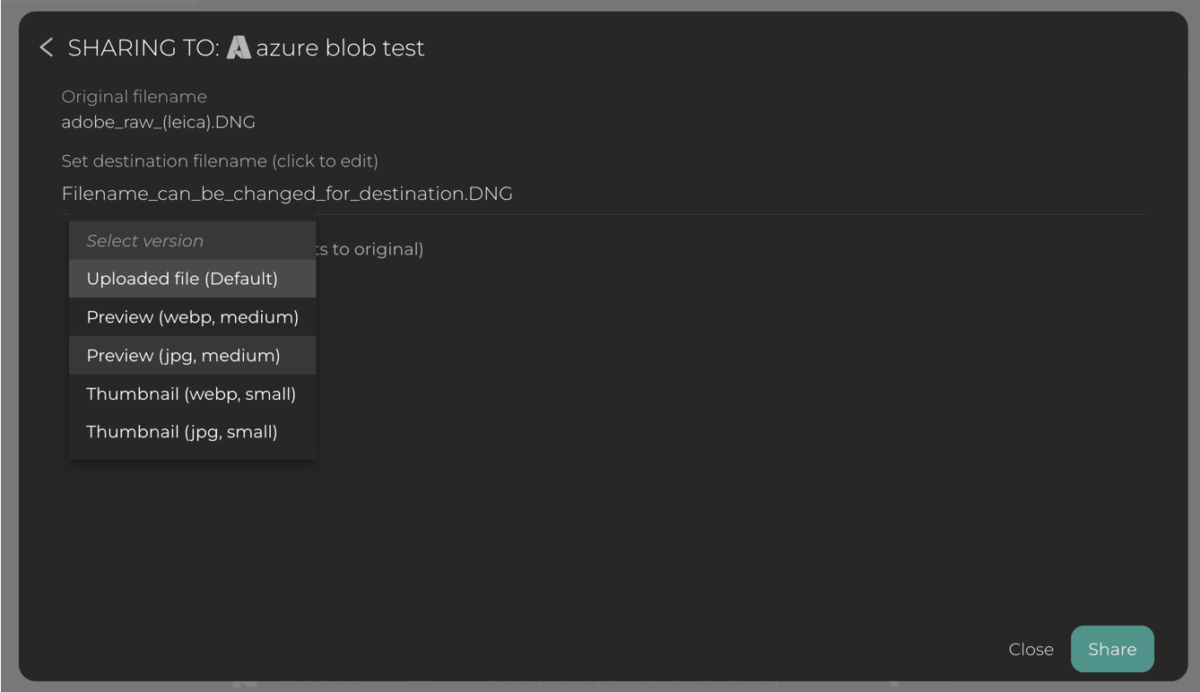
Rearrange custom field groups and custom fields
With the new update, you have the flexibility to rearrange the order of custom field groups and fields in the settings. Simply drag and drop the groups and fields to arrange them in the desired order. This allows you to customize the organization of your custom fields to better suit your workflow and preferences.
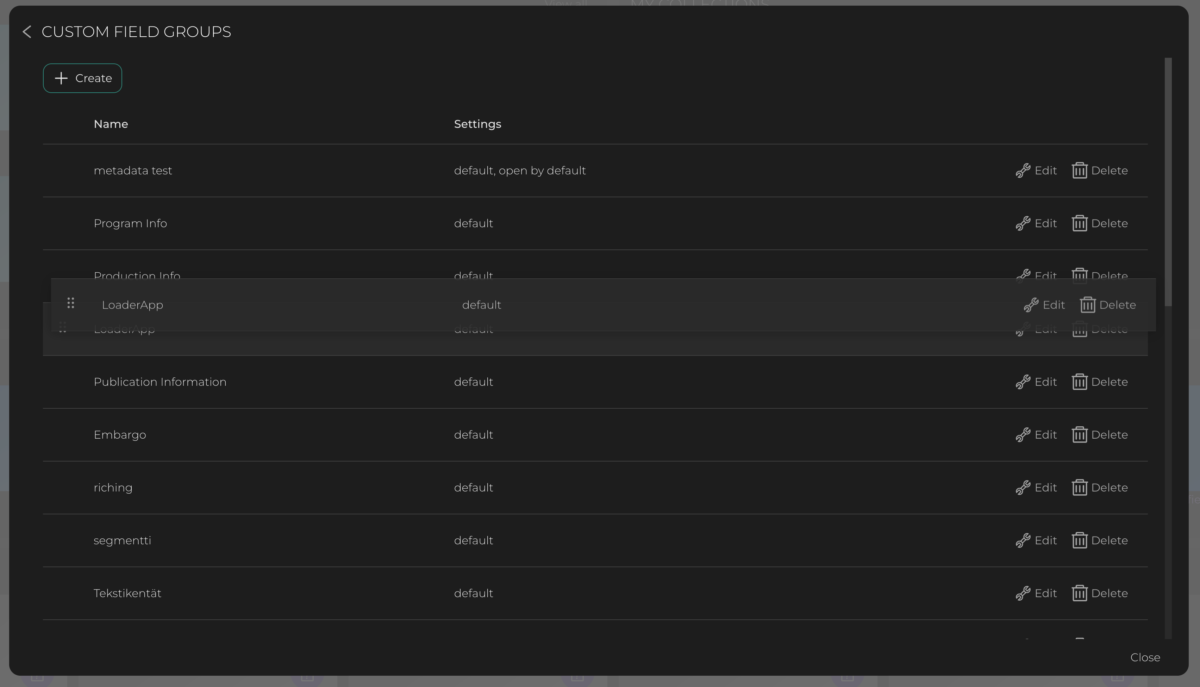
So here it is! If you have any questions about Media Pocket or are interested in how DAM could benefit your organization, don’t hesitate to contact us!