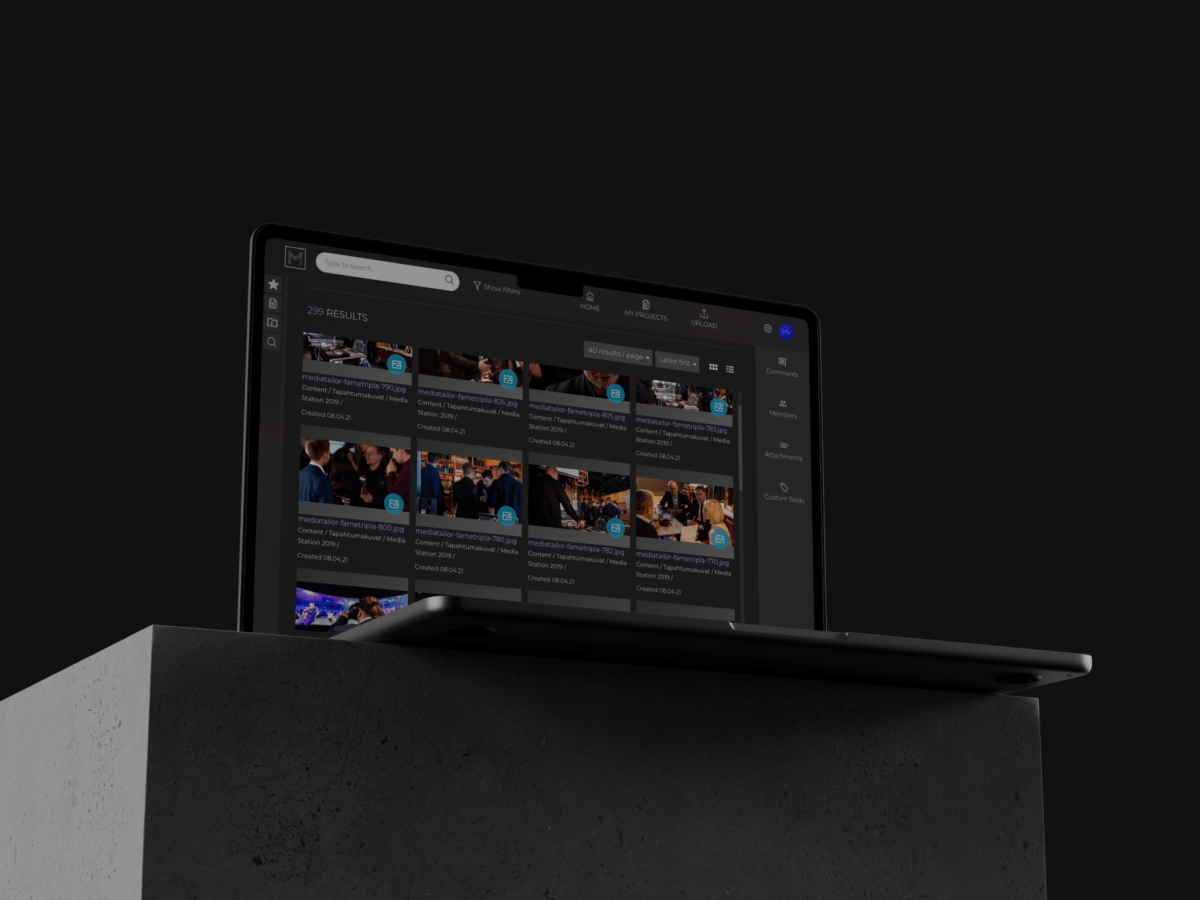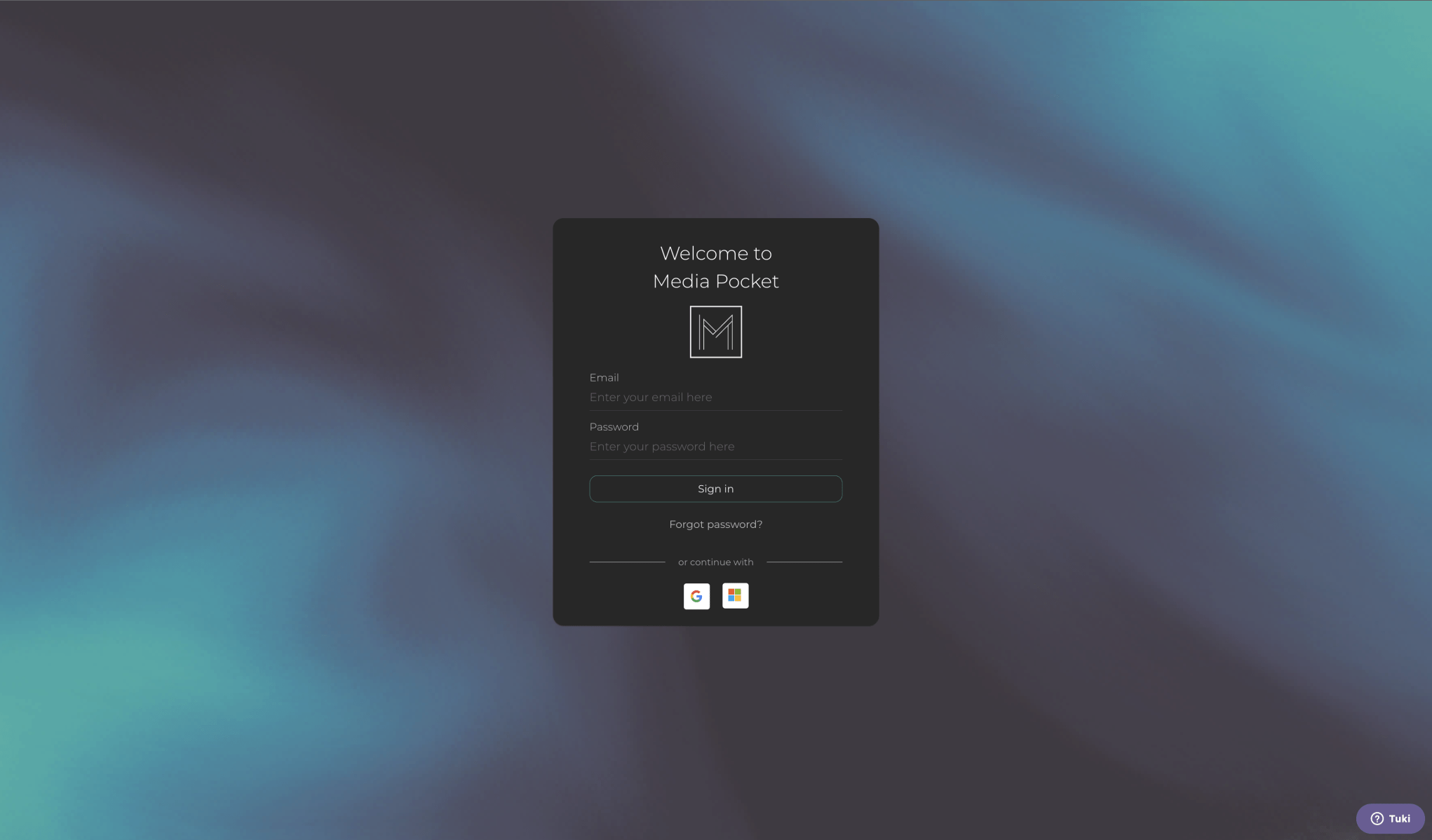
The latest releases bring a step smoother user interface to Media Pocket
Our two newest product releases include not only new features but also a bunch of improvements.
New features include a significant rework of the user interface as we have now published UI v3.0. Now it is also easier to move assets between projects, upload folders, and search for wanted assets. And much more!
In this article, we break down the content of the newest release.
UI v3.0
The newest version of UI consists of these features:
- New colors for the different asset types
- New rounded design of the media cards
- Homepage layout rework
- Topbar buttons replaced with Create button
- Notifications button added to topbar
- More button which includes Trash bin and Unassigned media along with all admin features added to quick menu
- Thumbnail enhancements
- Bulk download limit bumped to 25 assets
And last but not least, we have a new landing page!
Take a look how changes look in practice:

Folder upload
Folders can now be dragged and dropped into a project folder. Subfolders are automatically created based on the folder structure of the uploaded folder.
Move to project
Users are now able to navigate inside projects and move assets anywhere in the project hierarchy by using move to project.

Projects Tree rework
Users are able to navigate inside projects via the arrow and jump back in the hierarchy in the breadcrumb trail or open the project by pressing the project name. Projects can also be filtered by name with the search bar.

Bulk share
Bulk share assets to a desired publishing channel.

Quick menu
Projects, Collections and Drops unified to have the same actions on the quick menu. Items are now sorted alphabetically.
Search filters rework, Text content search & Asset view
Filters are now added to URL params, and have a clear all button. Some filters are also redesigned: AI tags, creator (exif), copyright (exif), file size (exif), duration (exif) and date filters. New filter to search for words used in PDF and word documents.
When viewing assets, users are always able to get back to search results or the project from which they are viewing assets. Arrows for next and previous assets have been moved to the top right corner.

Media Pocket never stops developing!
With constant changes and improvements, we ensure that Media Pocket is always up to date, constantly improving and has the best user interface as possible. In the development process, we focus on accurate, high-quality work that takes into account customer feedback.
Do you want to take your asset management onto the next level? Book a meeting and let’s find the best solution for your needs.