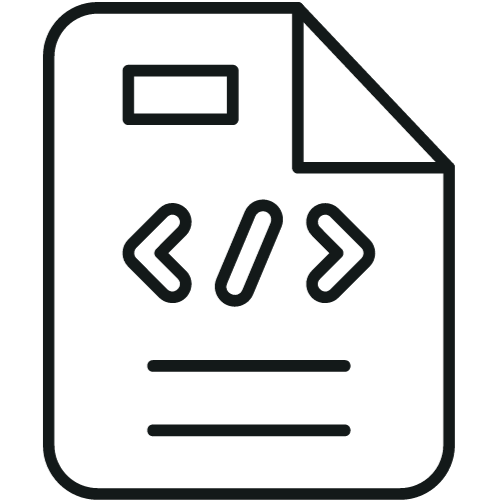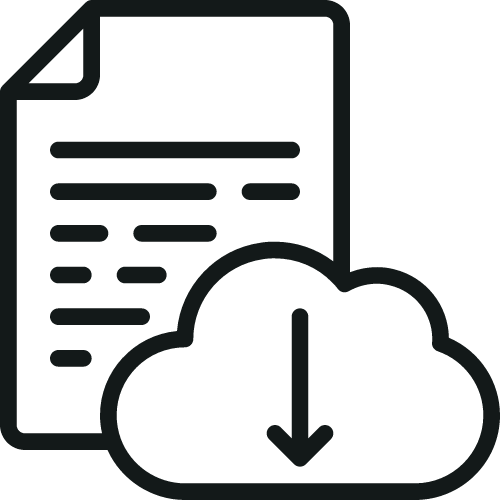MEDIA POCKET
Media Pocket’s Technical Specifications
Thanks to its wide collection of features, Media Pocket offers an asset management experience that you can’t find anywhere else.
Our DAM/MAM technical specifications page provides a comprehensive overview of the key features of our platform. We understand that text alone may not convey every small yet important detail. That’s why we are more than happy to offer a detailed demonstration of Media Pocket. If you have any questions, feel free to message us anytime.
Technical Specifications
Metadata and Taxonomy Management
- Custom Field groups
- Technical metadata
- EXIF/IPTC data
Editing and Workflow
- Asset formatting
- Review and approval
- Managing and publishing
- Placeholders
Access Control
- User management
- User access
- Allowed domains
- Admins
- Default users
- Guests
- Custom user roles
- User groups
Integration and API Capabilities
- Integrations via API’s
- SSO for login
- API documentation
- Media Portal
User Experience and Interface
- Versatile UI
- Accessibility and WCAG compliance
File Management and Upload
- Bulk file uploads
- Bulk metadata edit
- AI tagging
File Download and Share
- PDF export
- Download metadata
- Download assets
- Create a download link
- Share by email
- Publishing channels
Search and Retrieval
- Advanced asset search
- Filtering
Reporting and Maintenance
- Service availability
- Regular backups
- Scalable storage
- Reporting features / statistics
Automation and Workflow Optimization
- Loader
- Webhooks
- Actions
Organizing Content / Asset management
- Collections
- Drops
- Projects
Video and Image Features
- Subclips
- Cropping
- AI image analysis
- AI video analysis
- AI subtitling
Metadata and taxonomy management
- Build and manage an extensive taxonomy and metadata model.
- Set up metadata for a variety of asset types, extending beyond just videos and images.
Custom Fields
Create and manage your own metadata groups. Custom Fields enable saving and searching domain-specific metadata, such as information about business functions or digital rights. Choose the most suitable data types from the diverse possibilities, including boolean, date, integer, dropdown, text etc.
Technical metadata
Technical metadata describes the technical aspects of a digital asset, such as its format, resolution, file size, and other technical specifications. This will automatically make search filtering much more efficient.
EXIF/IPTC data
Full support to EXIF and IPTC metadata standards.
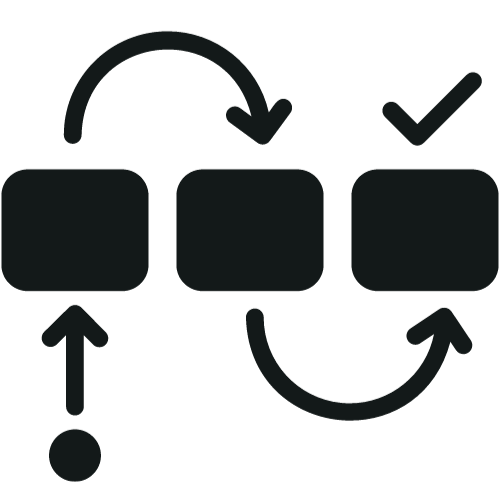
Editing and workflow
- The core functionality of a MAM/DAM system is managing media assets. Media Pocket offers multiple ways to streamline and enhance this process.
Asset formatting
Prepare, transform, and structure digital assets to meet specific requirements.
Review and approval
In Media Pocket, users can preview, comment on, and approve content uploaded to the platform. Unlike in some archives, videos can also be previewed with an HTML player. You can also filter assets based on the approval status.
Managing and publishing
The heart of the platform is the organization, storage, and accessibility of assets, along with the subsequent publication of approved content to intended platforms.
Placeholders
Prepare asset metadata in advance. Placeholders are designated empty spaces where specific content will be inserted or updated. Particularly useful for integrations or when receiving materials, i.e., from freelancers – streamlining the content management process.
Access control
- Media Pocket’s extensive user management makes it easy for admins to manage user roles and access rights.
- From restricting access to specific features to regulating data visibility, our system offers a nuanced framework for tailoring permissions. This level of control ensures that each user possesses precisely defined access rights aligned with their specific roles and responsibilities.

User management
Admins can administer and oversee users within the system. They can create user accounts, assign roles, modify user details, create user groups and delete accounts.
User access
Media Pocket equips administrators with a high degree of control, enabling thorough customization of access for individual users and groups. This fine-grained approach allows administrators to specify the exact parameters governing the users’ actions within the system.
Allowed domains
Admins can add their company domain to the list of allowed domains to allow individuals with a company email to join their environment without the need for an invitation.
Admins
Users that can see, edit, and delete all the assets uploaded to the environment. Admins control the trash bin, have the right to edit users, create and edit Custom Field groups, create publishing channels, configure webhooks and see statistics.
Default users
Default users have visibility into all assets within the projects they are part of. Defaults can upload and manage assets, delete their own assets, create and manage projects, delete their own projects, and invite guests.
Guests
Guests can belong to only one project, collection, or drop at a time. They can add and edit their own assets, upload material to placeholders, but cannot remove items or invite more guests. Sharing assets via link or publishing channels is not permitted for guests.
Custom user roles
If the system default roles won’t suit your purpose, you can create your own roles and choose the permissions for each role yourself.
User groups
User groups facilitate the quick addition of new users to the correct projects and collections. Adding users to the relevant user groups automatically grants them the same access rights as other group members.
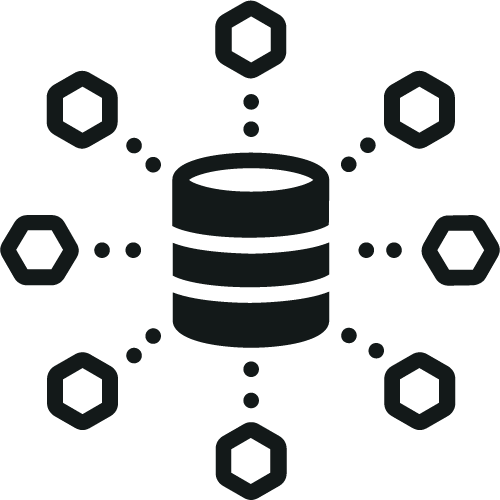
Integration and API capabilities
- Integrations in Media Pocket allow for seamless connectivity and data exchange between different softwares and systems.
- The open REST API enables integrations with third-party applications.
- Already existing integrations with, for example, Google SSO and Microsoft Azure.
Integrations via API’s
Media Pocket provides an open API, empowering you to seamlessly integrate Media Pocket with your software for enhanced functionality and collaboration.
SSO for login
Single Sign-On (SSO) allows a user to access multiple applications with a single set of login credentials. By using Google SSO or Microsoft Azure SSO you don’t need to create a separate password for Media Pocket.
API documentation
Media Pocket has an extensive API documentation that gives the possibility for the users to explore all the functionalities that can be done by using API. Explore the integration opportunities with the API documentation.
Media Stage
Media Stage is a comprehensive solution for managing and sharing media content in chosen website outside of Media Pocket. With Media Stage you can exploit all archived media from Media Pocket and share them to external users for i.e., press / media related needs.
Data security
- We take data security very seriously. We use administrative, organizational, technical, and physical safeguards to protect the personal data we collect and process. Measures include for example, where appropriate, encryption, firewalls, secure facilities and access right systems.
- Our security controls are designed to maintain an appropriate level of data confidentiality, integrity, availability, resilience and ability to restore the data. Our data centers are located within the EU and we comply with the data security guidelines set by the GDPR.
- Read more about the issue from our Privacy Policy.


User experience and interface
- Even if the software has all the necessary features of a DAM/MAM system, they are worthless if the user experience is not sufficient.
- Our constantly evolving interface makes using the platform enjoyable and, above all, easy.
Versatile UI
Media Pocket’s user interface is packed with a range of innovative features aimed at elevating users media and digital asset management experience. The UI effortlessly adapts to various screen sizes, ensuring all features are accessible on mobile devices too.
Accessibility and WCAG compliance
Media Pocket is accessible for people with a wide range of abilities and disabilities as it follows WCAG standards.
File management and upload
- Media Pocket supports a vast range of common codecs, media formats, and media types.
- Bulk actions allow you to edit, download, delete, or share multiple assets simultaneously.

Bulk file uploads
There is no upper limit for simultaneous uploads. You can, for example, upload 1000 images at once by drag and dropping straight to the browser.
Media Pocket also provides a possibility for folder upload with media. This way the user can have a multilevel folder root with media assets on different levels and upload them with just selecting the root folder. The project structure will be the same in Media Pocket as it is within the original uploaded folder.
Bulk metadata edit
Metadata can be copied from one asset to multiple assets using the bulk edit tool. Select one or multiple fields and paste information for up to 500 assets at a time.
AI tagging
AI analyzes image assets uploaded to the platform and creates tags based on what’s identified within the content. Tags with more than 80 % confidence are indexed automatically to the images and thus can be used in the search. The users can also manually add the AI suggested tags.
Search and retrieval
- Media Pocket features a robust search engine that ensures users can locate specific assets swiftly without the need to manually navigate through various folders.
- The global search is always visible on top of the page and easily accessible.

Advanced asset search
The highly comprehensive search features make content easy to find with minimal effort. The user can create more complex searches and get more narrow search results by choosing the right selection criteria. Advanced searches can also be saved for later use.
Filtering
When searching for specific assets or projects, filters are handy, especially with added metadata like tags, categories, or custom fields. The advanced search can filter search results based on content type and metadata. Metadata based search could be used i.e., to find approved assets, filtered by the ‘approved’ status.

Reporting and maintenance
- A new version of Media Pocket is released every two weeks, which enables continuous product development and maintenance.
- Release reports are always published right after the new version update and the users get the key highlights with a newsletter.
Service availability
Media Pocket is designed to have minimal downtime. In case of service unavailability, the issues are always taken under inspection and solved as soon as possible.
Regular backups
Media Pocket automatically creates multiple backups that can be used to recover data in the worst case scenario. These backups are also checked and tested intermittently.
Scalable storage
Don’t worry about running out of storage space. You can increase your storage capacity flexibly and without any hassle.
Reporting features
Media Pocket offers basic reporting capabilities from the environment. Admins can see the environment’s overall statistics, such as storage, asset count per type, and user statistics. With the reporting functionality the administrator is up to date with the usage of the environment and can make sure that enough storage is available.
Asset statistics
Media Pocket also tracks the actions that occur inside projects / collections / drops and assets. Each asset has an event log that shows how the asset has been used and edited in Media Pocket. The log is shown in the History tab. These actions can be i.e., comments, approvals, downloads, uploads, media deletion, AI analysis, sharing, and metadata updates. The log also shows the account the action was made from and the exact time when it was made.
Automation and workflow optimization
- We have found that many media companies are holding back the transition to cloud services due to the often cumbersome and slow data migration process. We met this challenge by developing Media Pocket Loader!
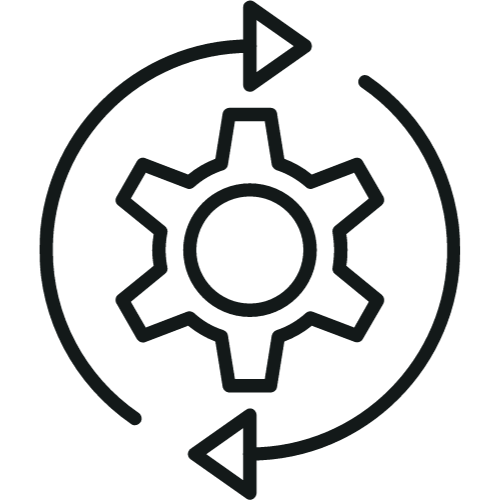
Loader
Loader enables the transfer of large masses of media files between a production environment and a cloud service quickly, securely, and cost-effectively.
Webhooks
Create your own notification rules from Media Pocket to another system with Media Pocket webhooks. Webhooks can become handy i.e., when you want to receive an instant notification whenever a new asset is added to a specific project.
Actions
With actions we can create custom launchable workflows that are only available in your Media Pocket environment.

Organizing content / Asset management
- Securely collect all the necessary files directly in Media Pocket, and make sure that not a single video or image gets lost on the way.
- With projects, collections, and drops, organizing and managing content becomes smart and efficient.
Collections
Collections provide a tool to gather assets from various projects into a group without uploading new assets or duplicating existing ones. Users can add members to a collection for collaboration or sharing without them being members in the original project, and they won’t see to which project an asset belongs.
Drops
The drop feature connects the Media Pocket environment and the production server, facilitating the seamless exchange of materials.
Projects
Content in Media Pocket is arranged in projects and subprojects. All projects have internal search and filtering functions to find assets/projects.
Video and image features
- Effortlessly generate various media versions directly in your browser. Subclip videos and crop images tailored for diverse purposes and channels. Upload, delete, or share the created versions with just a single click.
- Comprehensive AI solutions streamline various workflows while ensuring cost-efficiency.
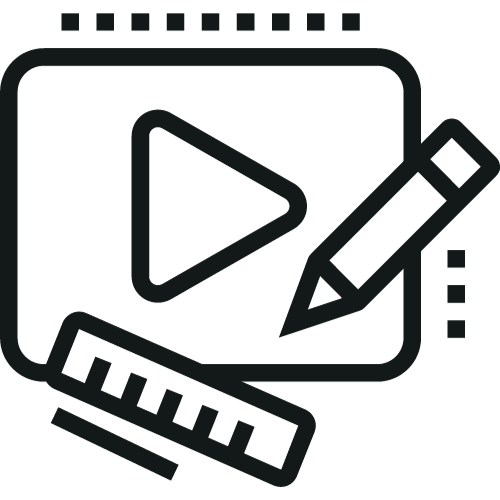
Subclips
When working with a video file, you might occasionally need a shorter clip from the original video. This could be for tasks such as exporting a specific scene, generating highlights, or sharing a clip on social media. Thankfully, Media Pocket has streamlined the process of creating subclips, making it more convenient for users.
Cropping
All image assets can be cropped in Media Pocket with Image Cropping Tool. It will not affect the original image, but will create a separate crop version of it. Crops are also available via API.
AI image analysis
Image recognition (AI) creates tags based on what’s identified within the content. From faces to all kinds of objects, AI recognizes and lists all useful information. While searching one image out of thousands of other ones, high-quality tags become very handy.
AI video analysis
AI analysis thoroughly assesses your video files, including but not limited to:
- Recognizing on-screen visual elements such as people, objects, and events.
- Assigning tags to identified visual objects like tables, cars, beverages, and computers.
- Generating an audio transcript, capturing spoken content like “Hello, World.”
AI subtitling
Media Pocket can create subtitles straight from audio. Cutting-edge generative AI technology, combined with the expertise of language professionals who perfect texts & subtitles, ensures the highest quality results for media companies’ transcription and subtitling requirements.